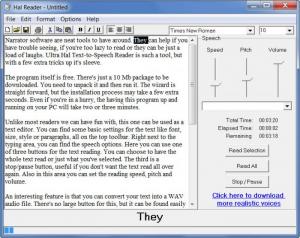Ultra Hal Text-to-Speech Reader
2.0
Size: 3.92 MB
Downloads: 6155
Platform: Windows (All Versions)
Narrator software are neat tools to have around. They can help you if you have trouble seeing, if you're too lazy to read or they can be just a load of laughs. Ultra Hal Text-to-Speech Reader is such a tool, but with a few extra tricks up its sleeve.
The program itself is free. There's just a 10 Mb package to be downloaded. You need to unpack it and then run it. The wizard is straight forward, but the installation process may take a few extra seconds. Even if you're in a hurry, having this program up and running on your PC will take two or three minutes.
Unlike most readers we can have fun with, this one can be used as a text editor. You can find some basic settings for the text, like font, size, style or paragraphs, all on the top toolbar. Right next to the typing area, you can find the speech options. You can use one of three buttons for the text reading. You can choose to have the whole text read or just what you've selected. The third is a stop/pause button, useful if you don't want the text read all over again. In this area you can also set the reading speed, pitch and volume.
An interesting feature is that you can convert your text into a WAV audio file. There's no large button for this, but it can be found easily in the File menu, among the save, open or print options.
Pros
The narrator's voice can be set to sound fairly good and if you buy the software, you'll have access to more realistic voices. Besides that, there aren't too many options to click on. Just type your text and click a button to have the program read it. And the most interesting part is that you can convert the text into a WAV file.
Cons
You might want to disable some options, like reading from other dialog boxes or when text is copied. Otherwise, each time you edit some text in other programs, this one will automatically start reading and it can get annoying. Another drawback is that the text can only be converted to one format: WAV. If you want it converted to something else, you must use a third party software. It's easier to listen to something than reading it. The Ultra Hal Text-to-Speech Reader lets you convert any text to sound in no time.
Ultra Hal Text-to-Speech Reader
2.0
Download
Ultra Hal Text-to-Speech Reader Awards

Ultra Hal Text-to-Speech Reader Editor’s Review Rating
Ultra Hal Text-to-Speech Reader has been reviewed by Frederick Barton on 14 Feb 2012. Based on the user interface, features and complexity, Findmysoft has rated Ultra Hal Text-to-Speech Reader 3 out of 5 stars, naming it Very Good